Learn how to create a new blog post in WordPress.

How to create a new blog :
- In wordpress, go to Post->Add New Post.
- Add your Title and start creating your blog.
- To add an image, click the + symol you see at the right of a block and select image. Upload or choose from Media Library or Insert an URL.
- Choose the level of your font, e.g. Heading 1, Heading 2 by using the + symbol, while creating a new block.
- To add or insert a link, select the text you want to use. Select the link symbol from the +, copy the paste the URL/website you like to link.
- For the link to open in a new tab, in the advanced options, check the open in new tab option.
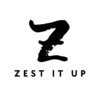
nrlsmlurzopqvmjrltqyiejjqzdvpp